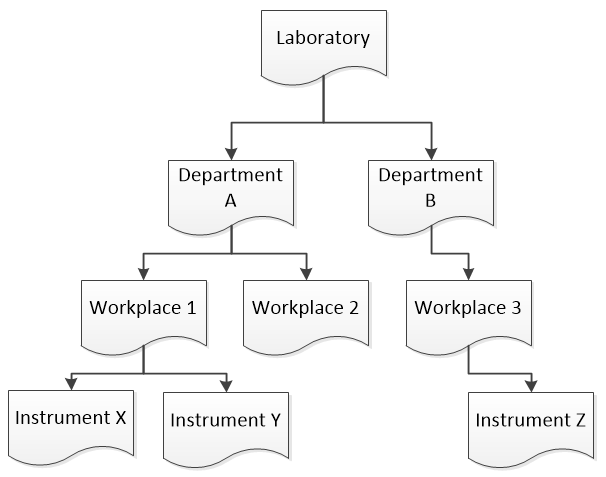LABDESK has a Microsoft Office like look and feel with a ribbon bar, groups and a lot of different buttons. Each tab of the ribbon encompasses a group of important functions in LABDESK. The following tabs are available:
- Setup: basic configuration of the application for database connection, mail profile, translations, users, roles and workflows
- Infrastructure: create your laboratory, departmentsm workplaces, instruments and storage facilites
- Catalogs: here you can create all relevant catalogs for details to control your lab business such as addresses, sampling details, material catalogs
- Testing: this tab will help to control your daily work in the lab such as the certificates of your instruments, qualifications, testing methods, analysis services, testprofiles and requests
- Project: here you can manage development projects encompassing formulations
In each datasheet there is a context menu available which will help you to manage your data. By clicking the right mouse button you can access the menu. As shown in the video below you can open an audit trail catalog to see all changes made on the record, or hide your colums or reset the width. Adding records and creating filters is also possible.
The infrastructure is organized following a top-down concept. A laboratory can have many departments, whereas a department itself can have many workplaces. At a workplace you can setup your instruments, which are as well in a one to many relationship. Your laboratory infrastructure may look like shown in the picture below :