Analysis is used to configure analysis services which are provided to your customer. An analysis service can be attached to method or being provided as stand-alone service only.
To understand how the configuration of an analytics service works, we will now take you through the configuration process step by step. Analysis services are one of the most complex configurations in our lims and it therefore makes sense to take enough time to practice.
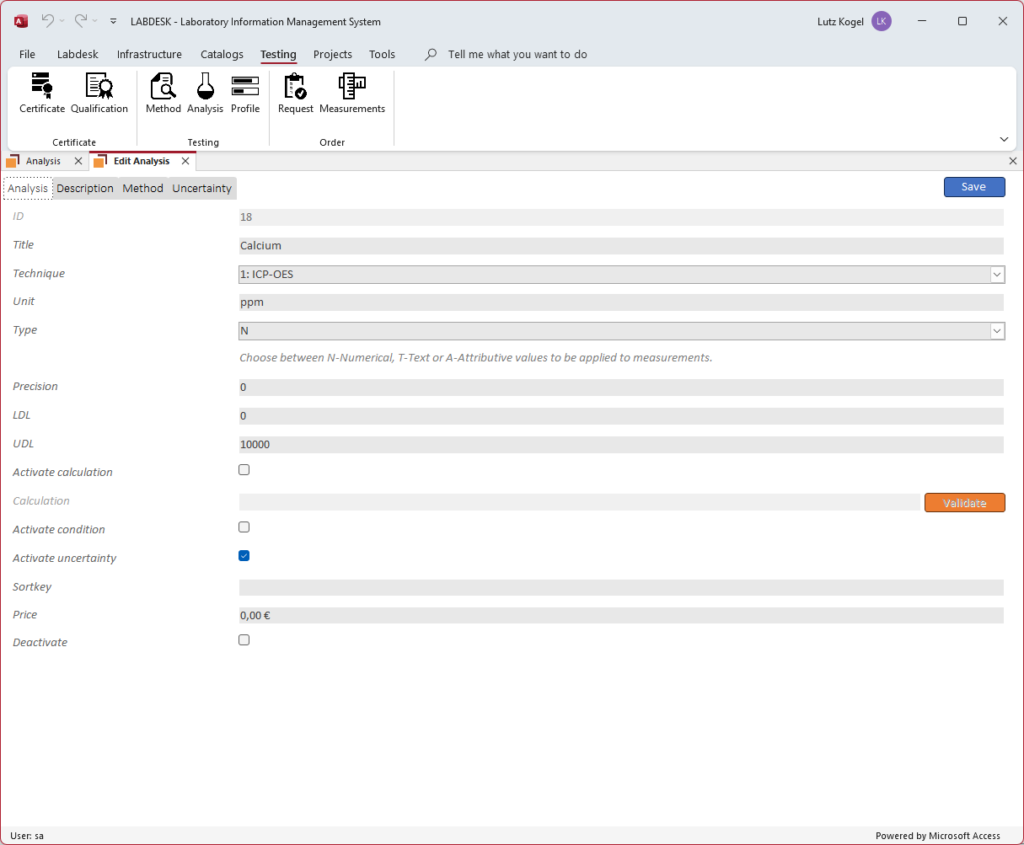
First of all, each analysis service needs to have a title which will be presented afterwards to your customers and employees in the laboratory. With technique you can attribute the service to a specific group of tests. This technique needs to be defined in advance in the lims catalog. The unit can be left empty or in case if it applies being set to the text of choice. With type you can choose between numeric values (N), text values (T) or attributive values (A). Text values are recorded as text and can be used for sophisticated records and attributive values are used when users afterwards are just allowed to choose between specific results, such as OK or nOK.
With precision your recorded values will be rounded to the latest digit named. For example a value of 2 will round 2.387 to 2.39. Keep in mind that your raw data will always be recorded to the latest digit. With LDL and UDL you can set you lower and upper detection limits. If a measurement value will be smaller then LDL or bigger that UDL then it will be highlighted in reports and views as out of detection limit. If activate calculation is set then you can calculate a value from collected values or measurements. We will talke about that specific functionality later on. If activate condition is set then specific conditons can be attached to a measurement. For example if your pH is recorded than the temperature can be recorded here as well, but without reporting it. With activate uncertainity the performance characgteristics of a method can be set. We will discuss that later on. If a sortkey is set then the service can be sorted in reports in a specific sequence. The price is used for billing purposes. If you deactivate your analytics service, your staff will no longer be able to make selections.